• Download Aplikasinya → Dan Install Sampai Selesai
• Masuk ke Drive C:\
• Klik Kanan Pada File rundll32.exe → Pilih properties
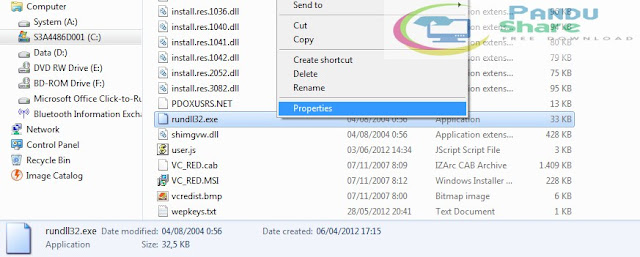
• Pilih tab Compatibilty, Setting Compatibility modenya ke "Window XP (Service Pack 3)"
• Nah, Sekarang tinggal Cari aja file .GIF nya, Klik kanan Pilih Open With, PilihChoose Default Program
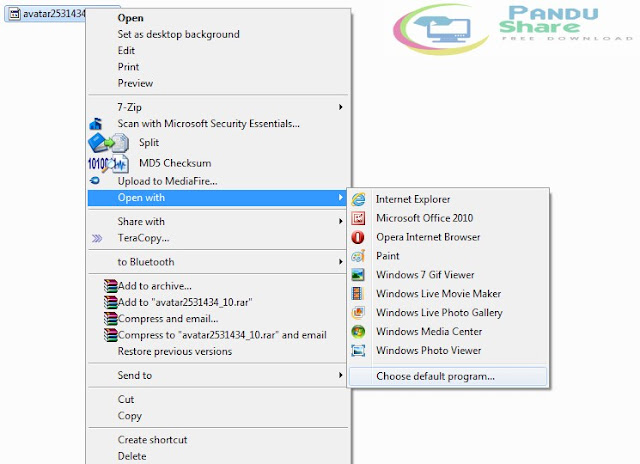
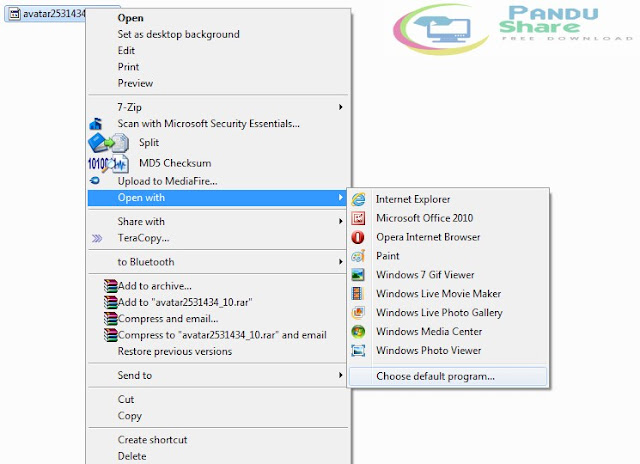
• Pilih Windows 7 Gif Viewer → dan OK
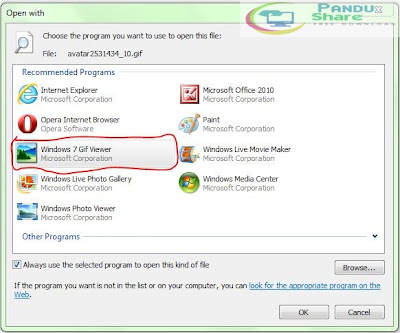
Download Softwarenya, di sini


0 komentar:
Posting Komentar